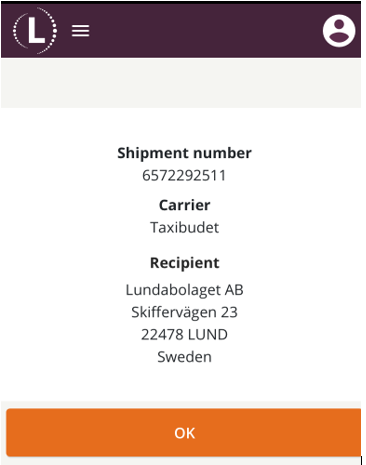Before you start using LogTrade Ship you need to do some setup. Please read what and how to do on our setting page, LogTrade Ship - Settings
Create Shipment by using QR Code
You need to have preprinted QR codes. These can be ordered at https://logtradeshop.com (English) or https://shop.logtrade.se (Swedish).
- Stick a QR code on a package that you would like to send.
- Open the LogTrade Ship Application
- Select 'SCAN QR CODE' in the 'CHOOSE ACTION' menu.
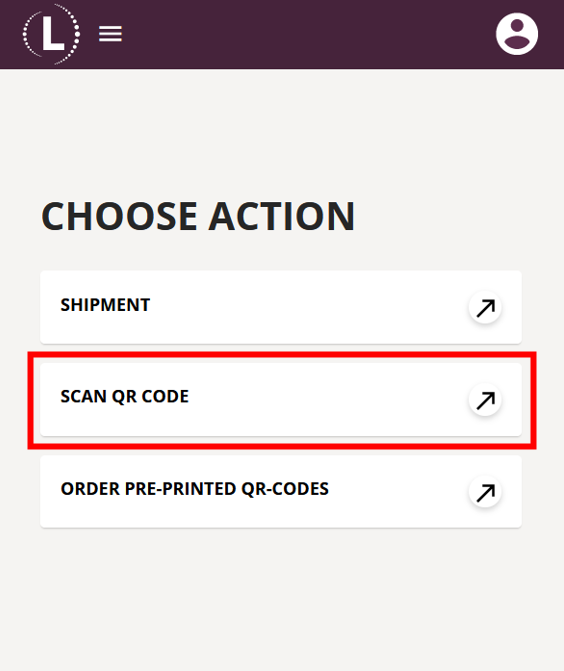
- Point the camera on the QR-Code
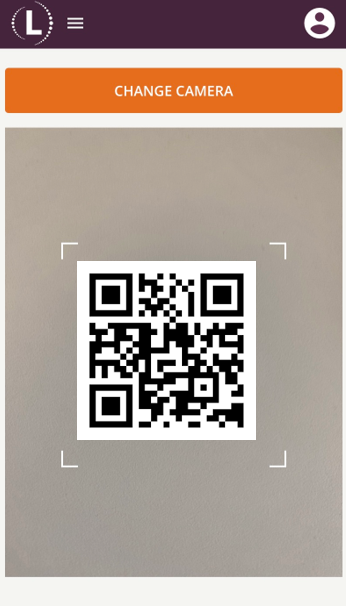
- Select 'What do you want to ship' by pressing the dropdown button.

If the item/product is missing you can add it by pressing the 'Plus' button.
Fill in the form and then press 'CREATE'.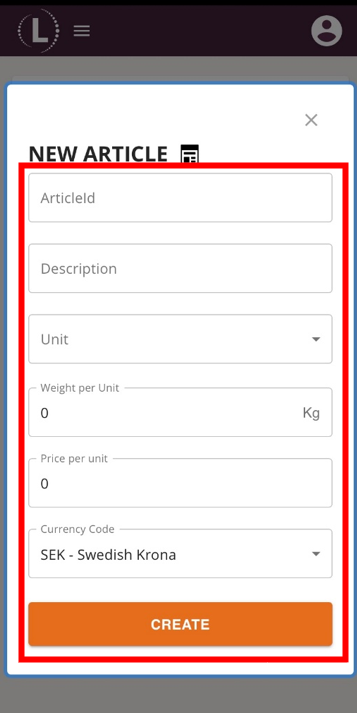
- Select 'Who is the recipient' by pressing the 'dropdown' button.
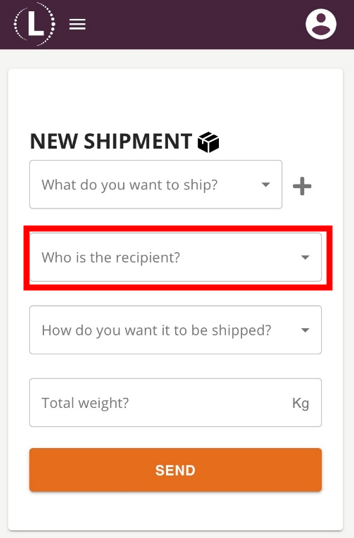
- Select 'How do you want it to be shipped' by pressing the 'dropdown' button.
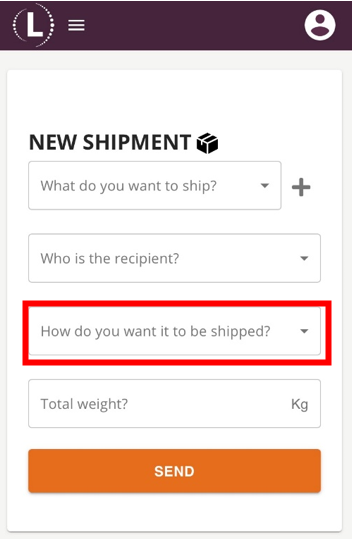
- Fill in 'Total wight'
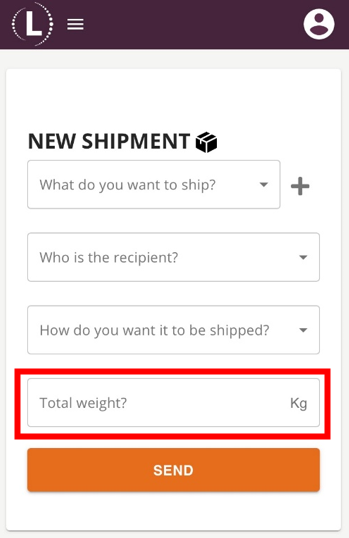
- Press 'SEND' to create the shipment
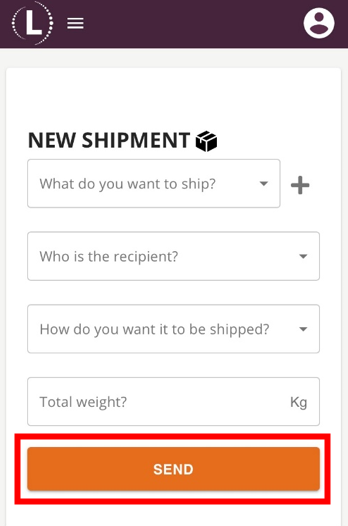
- A confirmation page will appear once the shipment is created.